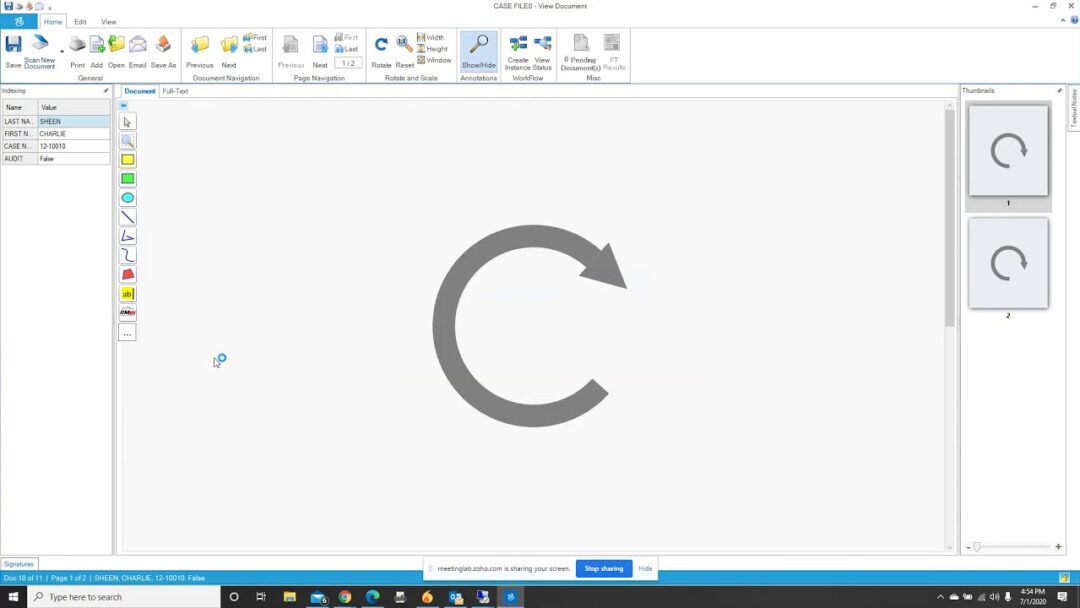Author: Rick Harper
PaperVision has been Moved
Your on-premises PaperVision entity has been moved to RMMI’s hosted platform.
Please Click Here to be taken to the new login page.
Your new Entity ID is 88 and your username is the same as it was before; however, you will need to reset your password before accessing the system for the first time. This guide shows how to complete this process, please contact RMMI’s support team if you have any issues. support@rmm-i.com 303.427.0625
Please delete any old PaperVision bookmarks and save RMMI’s Client Portal page for future logins: https://www.rmm-i.com/client-portal/?EntId=88
PaperVision & ImageSilo Overview
Important Security Updates
We will be making some important behind-the-scenes security updates to the PaperVision system in the next few weeks – specifically we’ll be disabling the older TLS 1.0 and 1.1 protocols that are used to securely communicate with the PaperVision site.
Most of you shouldn’t notice any difference in your user experience; however, those of you who might still be using an older version of PaperVision Tools to upload your documents may have some issues connecting.
To make sure you don’t have any issues scanning and uploading your documents, please make sure you have the latest version of PaperVision Tools installed. Directions for installing/upgrading can be found here: Installing PaperVision Tools
Working from Home?
With everything going on right now, we know that many of your offices are closed and many employees are working from home. PaperVision and ImageSilo are accessible from any computer that has an internet connection; however if you’re working from a different computer you may not have our document viewer installed. If you’re working remotely and having difficulties opening your documents, you have 2 options:
- Install our Document Viewer on the computer you’re using. Our document viewer is available for any of our users on a Windows system. This guide walks your through the process of installing on your machine: Installing the PaperVision Client
- For users who don’t have a Windows PC or who don’t want to install extra software, your documents can be viewed directly in your browser by simply changing a user setting (Please note that some advanced features like annotations are not available using this method) This guide shows how to switch your viewing options: Switching to the Browser-Based Viewer
Note: When you get back to your main computer, you’ll most likely want to switch back: Switching back to the PaperVision Viewer
We’re doing everything we can at RMMI to keep our support staff online and available during this difficult time. If you have any issues or need assistance in configuring a new workstation, the best way to reach us is through our support email line support@rmm-i.com
PaperVision has been Moved
Your PaperVision entity has been moved from your on-premises servers to RMMI’s fully hosted solution. Your new Entity ID is 76 and your username is the same as it was before; however, you will need to reset your password before accessing the system for the first time. The guide below shows how to complete this process, please contact RMMI’s support team if you have any issues. support@rmm-i.com 303.427.0625
You can access RMMI’s client portal at the following link: https://www.rmm-i.com/client-portal
How efficient is your AP process?
Are you still using time-consuming and expensive paper-based processes to process invoices? The thought of going paperless can be an overwhelming concept at first, and you may not realize that the manual, paper-based processes are taking a toll on your expenses. But once you realize the benefits and the amount of operational costs that can be saved you will want to start the transformation process immediately.
Check out this Medium article from Digitech CEO HK Bain about how the various PaperVision components can work together to streamline your department and save both time and money:
How to More Efficiently Process Every Invoice
If you have any questions on AP processing please reach out to one of our industry experts at info@rmm-i.com.
PaperVision ‘Classic’ Interface is going away
In April of 2018 we announced the new version of the PaperVision interface and began conducting end-user testing of the new website. In March of this year we made the new website the default user interface for our hosted PaperVision service. We hope that you’ve all taken the time to check out the updated PaperVision interface, which offers many improvements over the legacy ‘classic’ interface that we believe will enhance your overall PaperVision Experience.
In order to preserve certain legacy integrations, we’ve been maintaining both versions of the PaperVision website for the last 18 months; however, the time has come to retire the old site to make way for new features and enhanced performance. The last day for the ‘classic’ PaperVision website will be November 30th.
We know there are still a few of you using the legacy interface and we encourage you to take the next month to make the transition to the new website. If you have any questions or concerns about this move, or if you want to set up a time to train your staff on the new interface, please contact us at support@rmm-i.com.
PaperVision Has been Moved
Your PaperVision implementation has been moved from your on-premises server to RMMI’s hosted solution.
Please Click Here to login to the updated system.
Your username will be the same; however, your password has been reset and you will be required to change it during your first login.
Please contact support@rmm-i.com if you have not yet received your temporary password.
Ratchet-X with the new CBMS
As I’m sure you all know, the state is rolling out a completely re-designed version of CBMS this weekend that’s based on the Sales Force platform. This change is going to significantly impact the way your Ratchet-X integrations work, as many of the existing actions are keyed to the old version of CBMS.
RMMI has been working diligently over the past few weeks to prepare for this transition; however, due to the limited functionality available on the new CBMS platform to test with, there may be some integration functions that are not immediately available.
We’re also taking this transition opportunity to correct a few issues and glitches that have come up with Ratchet-X since the state has started to roll out Windows 10 to some of your users. This is going to involve installing an upgrade to the Ratchet-X program on each end-user’s workstation along with a small script that allows Ratchet-X to work with the Chrome browser. We will be distributing customized installers within the next few days, but if you have any questions please contact our support team.
Ratchet-X Training
We have put together the following training videos to help prepare all of your technicians. We didn’t want to add to the chaos of what’s sure to be a ‘bumpy’ transition week, so we felt it was best to record these sessions so that your users could watch them as they have time. If any of you feel the need for a live webinar training session we would be more than happy to set that up for you.
Part 1 – Entering PaperVision Credentials
Download DHS Ratchet-X Training Part 1
Part 2 – Logging into PaperVision using Ratchet-X
Download DHS Ratchet-X Training Part 2
Part 3 – ‘Jumping’ from PaperVision to CBMS
Download DHS Ratchet-X Training Part 3
Part 4 – ‘Jumping’ from CBMS to PaperVision
Download DHS Ratchet-X Training Part 4
Part 5 – PaperVision Tools Match-and-Merge
Download DHS Ratchet-X Training Part 5
Document Management Math (aka: How much is your paper costing you?)
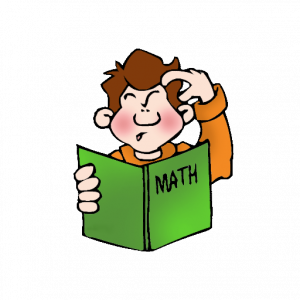
Here at RMMI we take a lot of pride in the services we provide to our customers and we’re constantly looking for new and innovative solutions for our clients’ document management needs. Around 2 years ago we introduced our managed hosting solutions for PaperVision Enterprise and PaperVision Capture – making the transition to digital much easier for our clients with limited or already overburdened IT departments. At the time we knew of a few client’s who desperately needed this service, but we had no idea just how popular our hosted solutions would become.
RMMI is now hosting over 110 million digitized documents for our clients, a number that becomes even more impressive when you start to do the math on storage requirements for that amount of paper. One hundred and ten million pages is equivalent to approximately 36,500 banker’s boxes or 3,150 4-drawer filing cabinets. The average floor space required for a 4-drawer filing cabinet (including working space and isles) is just over 7.5 sq. ft. – meaning you would need almost 24,000 sq. ft. of office space just to store those documents. With office lease rates in the Denver Metro area hitting a record high average of $28.38/ sq. ft. in Quarter 1 of 2019 (according to a report published by CBRE) storing those 110 million documents would cost over $680,000/yr. in lease rates alone!
Have you ever stopped to think about just how much your paper is costing you? Calculating the storage cost is simple math, but what about the improvements in efficiency? With RMMI and PaperVision your documents are indexed, searchable, and securely available from anywhere. You can retrieve the specific document you need in seconds, without ever leaving your desk. (Can you imagine searching through those 12,600 filing drawers to find the one page you needed?) How about the time spent searching for missing documents? With digital document management, your files will never be ‘misplaced’ or ‘lost on someone’s desk’. With hourly employment rates on the rise, saving even a few minutes on each ‘document pull’ can add up to thousands in savings over the course of the year.
How much money and time are you losing with your current document filing processes? Are you ready to ‘Make the Move to Digital’? RMMI’s industry leading experts are here to help! Contact one of our representatives today to find out more!